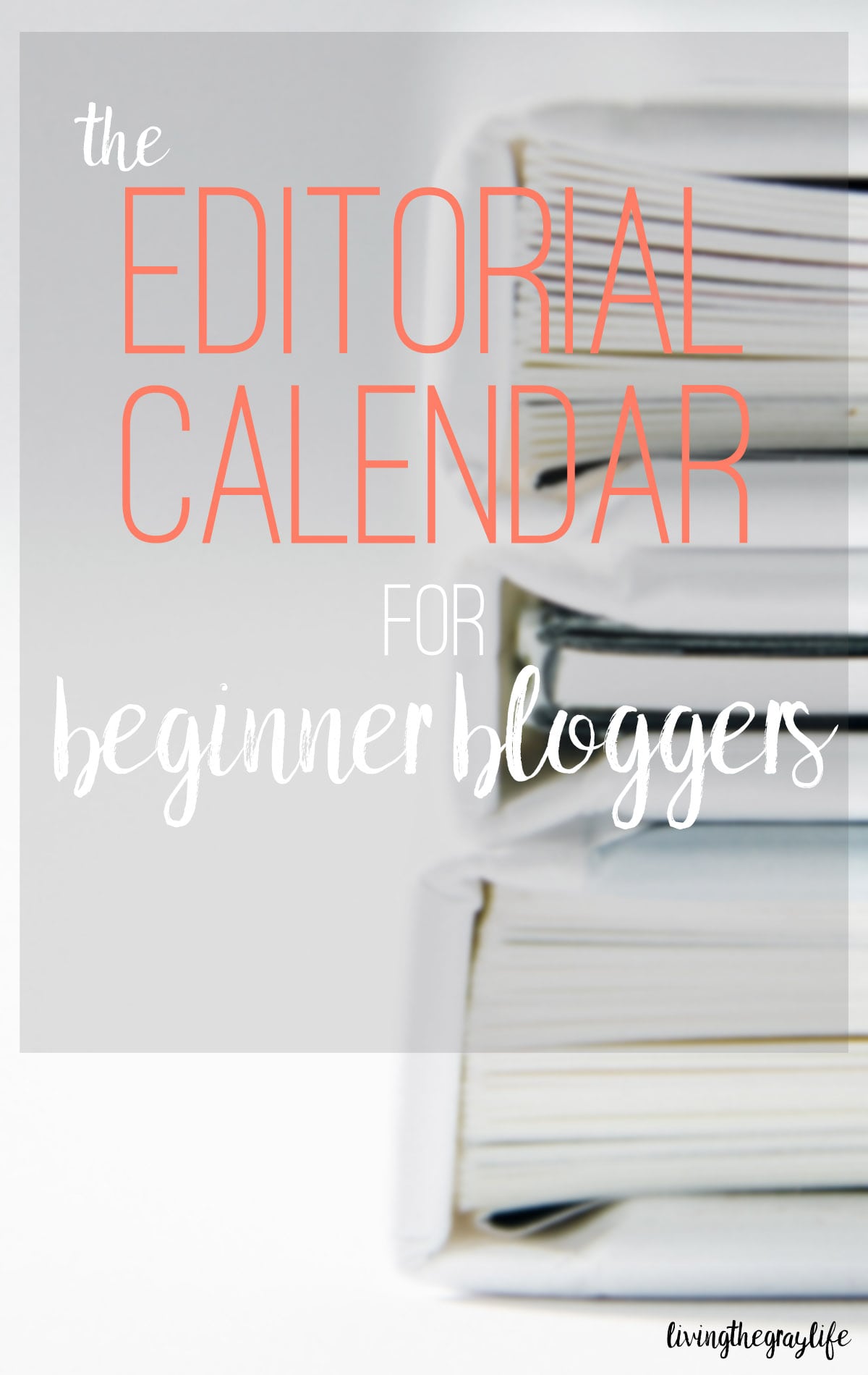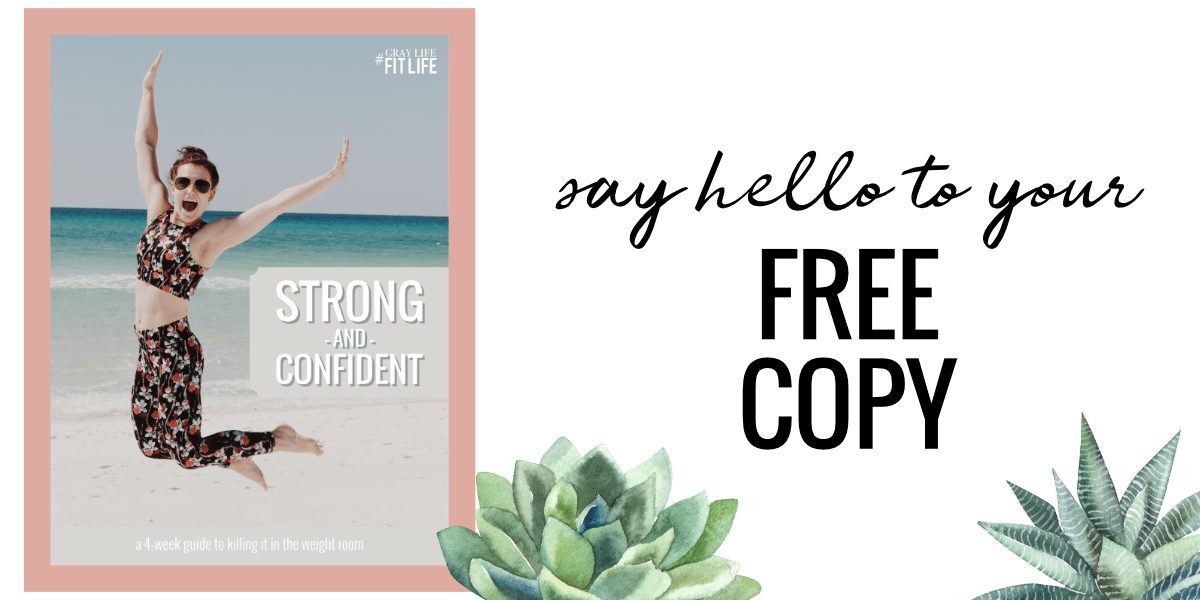Beginner Blogger: The Editorial Calendar
You’ve probably heard of an editorial calendar at some point while scrolling through Pinterest. Everyone claims it’s the reason for their success, but you’re probably still a little skeptical. In this Beginner Blogger post I’m going to cover the editorial calendar for beginners. It’s the key way to stay on track and organized as a blogger, producing content consistently! If you want to check out my other Beginner Blogger posts, see my Beginner Blogger page! There’s links and descriptions of everything I cover!
Of course us bloggers are obsessed with planners and organization so we try to incorporate it in every way possible. Editorial calendars keep us organized and consistent. Plus, if you’re ever struggling to post on Insta, a quick pic of your editorial calendar is a go-to!
WHAT IS AN EDITORIAL CALENDAR?
An editorial calendar is a way for bloggers and business people to plan their events, activities, and posts in advance, keeping them consistent and organized. In the blogging world, consistency is key. Readers want to know when to come back to your site to see your newest posts! A strong relationship with readers will keep them coming back for more.
WHY IS IT IMPORTANT?
Like I said, consistency is key. With an editorial calendar to keep you organized, it allows you to:
- focus on the bigger picture (aka the focus of your posts)
- schedule your posts ahead of time
- know what and when to post
- establish a relationship with your readers
- fit in blogging around the rest of your life
SCHEDULING POSTS
Isn’t scheduling cheating? Nope! Scheduling posts is all a part of blogging. Trust me, us bloggers can’t be writing every post the day of. We do have a life too. And the more you get into blogging, the more you realize we schedule everything.
Scheduling posts will keep you sane. If you know you’ll have zero time to write during finals week, you already know what you’ll be posting so you can go ahead and write those posts ahead of time. It’ll keep you from sitting in your room at 2am struggling to come up with a post idea for a post that goes live in less than 12 hours.
When in doubt, schedule your posts.
DETERMINE YOUR POSTING SCHEDULE
HOW MANY TIMES A WEEK CAN YOU REALISTICALLY POST?
The main goal of an editorial calendar is to help you not cause you an exorbitant amount of stress. Take into consideration your:
- work schedule
- school schedule
- homework load (if you are still in school)
- personal activities
- motivation
A lot of beginners set out to post five times a week then become so overwhelmed that they just quit. I say start with two to three times a week. When I first started out, I posted three times a week. That worked for a while, but I soon began to realize I was posting just to get a post out and not because I had anything meaningful to say. You can look at my old posts from the fall of 2015 and see just that.
QUALITY VS. QUANTITY
Think readers can’t tell when you’re posting just for the sake of posting? Well, you’re wrong. They can 100% tell. Readers don’t want to read a sloppy, meaningless article. They want an article that was planned, written, and edited all with a purpose. Take that into consideration.
SET YOUR SCHEDULE
AHH the exciting part! Picking days to post can actually be very stressful. My posts go live every Tuesday and Friday at 8 am EST. It gives me a decent amount of time in between posts and they get to wake up to a brand new post sitting in their inbox (if they subscribe, of course!).
pick the day(s) of the week
Do you want your readers to get a post bright and early on a Monday morning? Do you want to give them a mid-week pick-me-up by posting on Wednesdays? Do you want to end their week with a smile with a post on Friday? I stick with weekdays because most people don’t have that much time to sit down on the weekends and read blogs.
set the time of day
Do you want readers to wake up to a new post from you? Do you want them to open your post right before bed? Do you want them to enjoy your post during their mid-morning snack? Time of day is key when addressing your target audience.
CHOOSE YOUR CALENDAR
There are SO MANY OPTIONS when it comes to choosing a calendar. You can have you editorial calendar separate from your life calendar, you can integrate it, you can use a bullet journal, you can you a dedicated planner, you can use an online calendar, and the list goes on. So after all of that, there are two main styles: digital and print.
I’m one of those people who wants a physical copy of any document. If you’re like me, then a print calendar may be for you! I have a whole post on my editorial calendar that you can totally check out. I don’t use that specific method anymore, but it’s a good starting place!I also like to have my editorial calendar separate from my personal calendar. Having to fit so much info in one tiny square is virtually impossible so I just split it up. Here you can see my editorial calendar now!
I write down posts, newsletter stuff, reminders, Twitter chats, and notes all in the same spread in my bullet journal. It’s all kept in the same place so I’m never digging around through eight different sheets of paper looking for the info I need.
DIGITAL
Digital is a great option if you tend to lose things easily or you do all of your stuff online and you’re already used to doing things digitally. There are a ton of options out there for digital calendars. My personal favorite is Google Calendars because it’s connected to my Google account which has all of my other blogging info. Digital options also have the feature of including notes with an event. That’s super helpful because you can outline what you want to talk about!
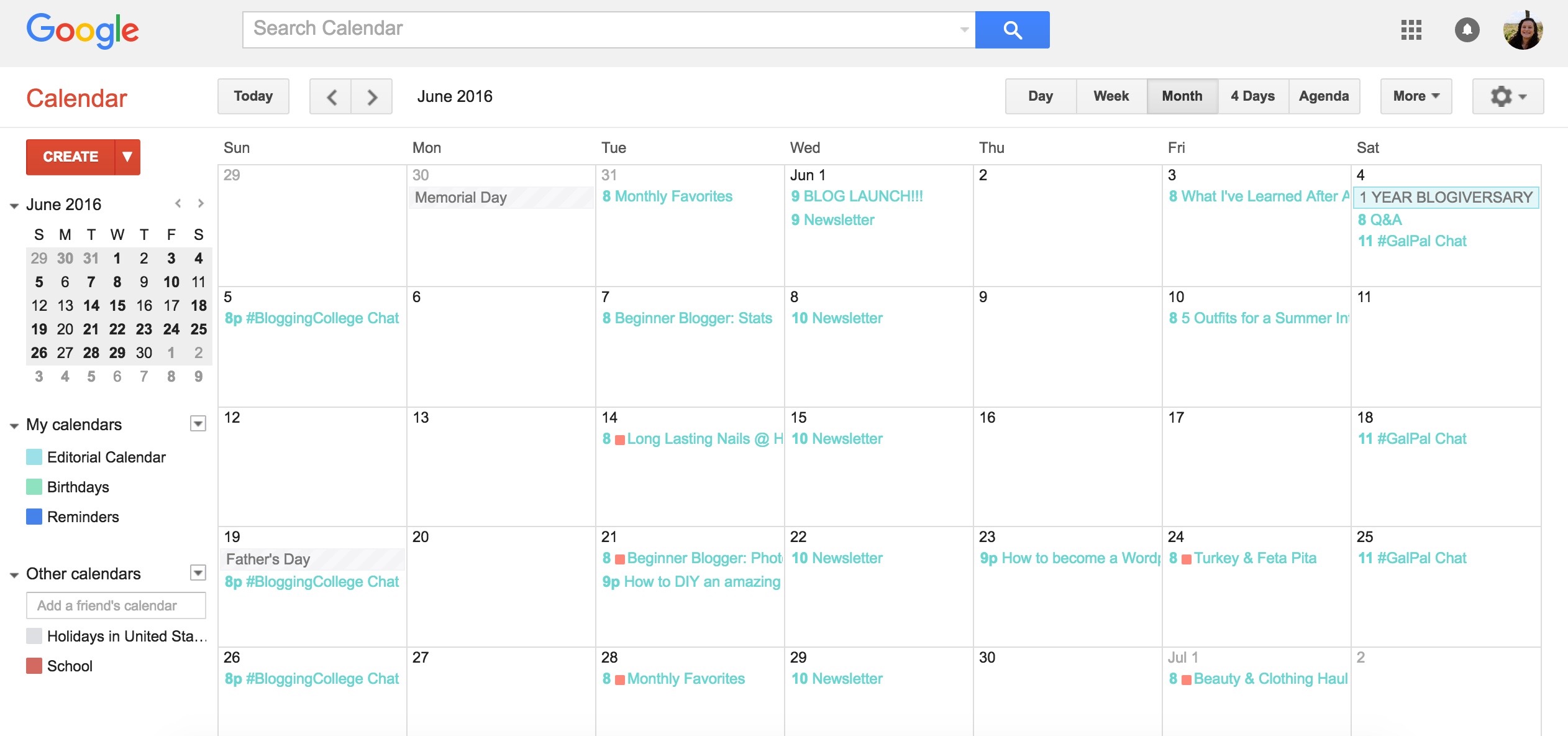
Ok I lied. You don’t have to chose one over the other because guess what? I use both! My print version keeps me organized on a day to day basis. I can physically see whats going up when and what would fit better on a certain date. My digital just gives me an overview of things. So post dates, Twitter chats, and newsletter campaigns. It also reminds me before any of my events so I never miss a Twitter chat!
FILL IN THE REST
Now that you have your calendar all picked out and ready to go, it’s time to start filling that bad boy in! Make sure to add your monthly posts (like monthly favorites, monthly income reports, etc.) first and then fill in the other posts.
~abigail gray
Want to get weekly updates sent to your inbox with sneak peeks at what’s up and coming on the blog? Sign up for my newsletter!