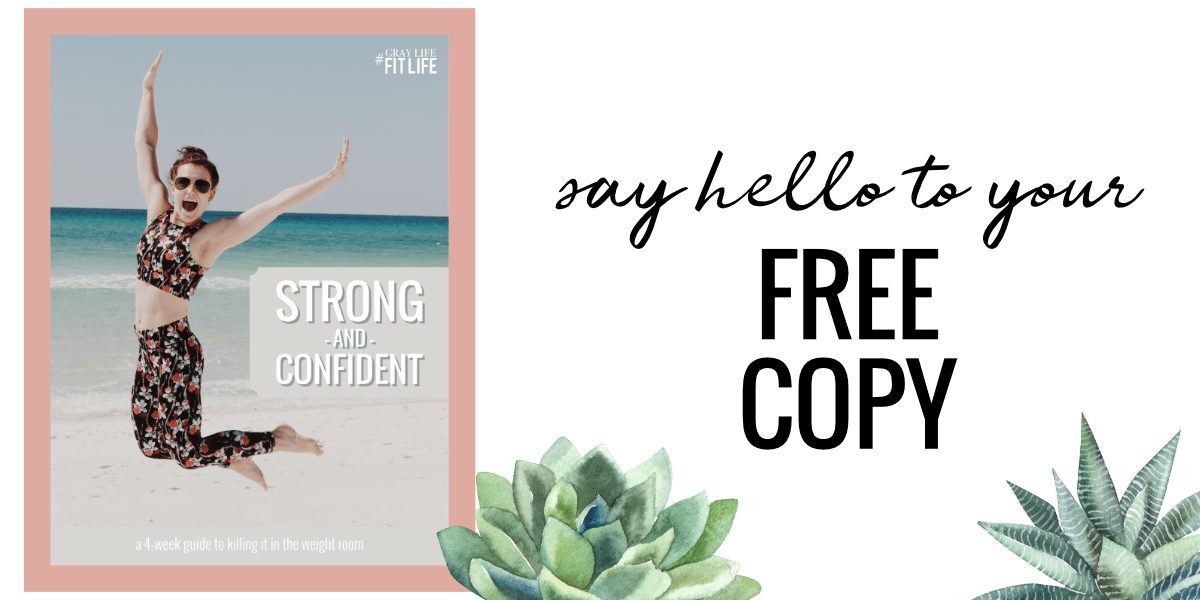Want to Start Your Own Podcast?
This post contains affiliate links. The price of the item will not change… we just get a teeny tiny percentage back when you shop through the links in this post!

If you’re late to the game here, you should know that I have my very own podcast! Well, I share it with my blogger bestie Caitlyn.
We just kicked off our 3rd season, which is kind of hard to believe. Throughout our first two seasons we shared very personal stories about struggles with periods, we laughed at our hilarious Tinder dating stories, and we had some epic podcast guests. We are stoked for what season 3 has in store!
Girls Talk started in July of 2018. That means we’ve been doing this whole podcast thing for almost an entire year. I’d say we’re pretty experienced, right?
We’ve definitely learned so much from day 1, and if you’re looking at starting your own podcast, I hope that this post is helpful! I’m sharing everything we use from recording and editing software to the microphones and pop filters. We’re all about free and working on a budget so none of the stuff mentioned in this post is outrageously expensive.
Hosting Services
This did not even cross our minds when we thought about starting a podcast. I thought we could just upload the episodes to Spotify and iTunes. Caitlyn thought we could host the episodes on our blogs but that runs into logistical issues when you have two people on running the podcast, and we didn’t want to waste all of our website storage on podcast episodes.
We searched through Google to find free or inexpensive podcast hosting plans. Lucky for us (and for you), we stumbled upon this awesome service called Anchor.
Record or upload high-quality audio, host unlimited episodes, and distribute everywhere with just one click. Whether you’re a beginner or a seasoned pro, there’s never been a better way to podcast.
The best part? Anchor is free!
Anchor is basically a one-stop-shop for all things podcasting. You can upload episodes, edit descriptions, see your stats, and best of all, Anchor publishes your podcast to ALL of the podcast services. It may take awhile
Basically, Anchor is amazing. If there’s one thing we highly recommend to anyone, it’s Anchor.
Editing Software
You can be a total savage like Katy Bellotte from the podcast Thick & Thin and record your stuff in one take and upload it straight from there. Or you can be like us and make a lot of mistakes and cut a bunch of the ‘
We went with the free audio editing software called Audacity.
Any audio editing software will work just fine. For us, we just need to be able to record, edit, import our intro/outro, and export.
Just like with any other hobby, you can get as intense with the editing as you want. Because ours is a lifestyle podcast, it doesn’t require heavy editing. But if you want to get into the logistics of normalizing tracks, messing with the EQs, and stuff like that, you can easily do that with Audacity.
How do we record while living in 2 different states??
I give all of the credit for this find to Caitlyn.
When I brought up the idea of possibly recording a podcast together all the way back in July of 2017, Caitlyn started researching about how we could record together without it being this giant headache.
She found this awesome application called Zencastr.
Zencastr is free, but there are pricing options as well if we ever choose to outgrow the free tier. We have 8 hours of recording per account. Caitlyn and I both have an account so that equates to 16 hours of recording time per month… That’s one way to cheat the system a little bit LOL. A free account is able to record tracks with two additional users– that’s enough for Caitlyn, a guest, and me.
When we first started recording, we exclusively recorded via Zencastr. Eventually we found the audio quality of the recordings wasn’t up to the standard we were looking for. We still use Zencastr to talk to each other while we’re recording episodes, but we record directly into Audacity.
We will probably switch to using another interface for talking in the near future just so we’re not limited on the number of guests we can include.
Microphones & Hardware
First and foremost, I want to say that you do not need to go out and purchase equipment to record your podcast. You can easily record podcasts using your phone via Anchor’s mobile app. Their mobile app even allows you to have guests on your podcast. Like we said earlier, Anchor is practically your one stop shop for all things podcasting.

My recording setup is around $100. That’s not too bad in all honesty. Just like with any hobby, you can go out and drop a grand on equipment and supplies just to sound slightly better than a more inexpensive setup. We’re not recording this to be a high-level production so entry-level products do the job just fine!
Shop my setup: Microphone | Mic Stand & Pop Filter
Shop Caitlyn’s setup: Microphone | Pop Filter
Not going to lie, I’m also one for aesthetics so I splurged on Prime Day and picked up the Amazon Basics Professional USB Condenser Microphone. The little stand that came with the mic wasn’t doing much for me. Luckily I found this mic stand and pop filter set for a very reasonable price.
Intro Music
Finding music can be a fun adventure but a legal nightmare.
Make sure you check on the licensing for the particular track you want because you can’t use just anything you want for your podcast music. There are different licenses for different uses. Stick with Royalty Free and you should be good to go.
For a more in-depth look at music for podcasts, check out this awesome roundup post by We Edit Podcasts.
Unless you’re willing to pay for podcast music, you’re not going to have the highest quality intro music. We found ours for free on Soundcloud.
If you’re looking for more info possibly from actual professional podcasters and not just newbies, sites like The Podcast Host are fantastic resources that will provide you with an abundance of information about starting your own podcast.
I hope that information was helpful, and if you have any specific questions, please leave them in the comments! And in the words of Caitlyn Stone, “Okay, bye!”
~abigail gray